Realtime Updates with LiveView
One of the main advantages of LiveView over other implementations is the fact that realtime operations become a state update. In this post I’m going to detail how you can implement a realtime feature by adding a anonymous “ghost” to track where other users are when reading in this blog. We will tackle process creation, socket connection and Elixir <=> JS interoperability so get ready for a really long post.
Do not forget that all of the code from this post and others is in this repository.
Starting out our idea
The idea will be to track where each user is in the page vertically by reacting to JS events, sending them to Elixir and update all connected users so we require a couple of moving pieces to achieve it:
- Store data for each connected socket
- React upon user entering and exiting
- Handle JS events by updating state on all connected users
We will tackle this bottom up so our story is a bit clearer.
Storing user data
Usually in other stacks this would be some sort of persistency (in-memory or with an external system) that would guarantee atomic operations on the state which would increase complexity. Fortunately we’re in Beam land where we can have that by using one of our best friends: Processes. This means that we will have one process per connected LiveView socket which will be updated as new events are received.
GenServer for one, GenServer for all!
One is the loneliest number
GenServers will be our abstraction of choice to build our persistency layer so we will create a simple GenServer with the state we require which:
- the socket
- title of the post
- random color
- the initial position set to 0
defmodule Blog.ReadTag do
use GenServer
def init(args), do: {:ok, args}
def start_link(%{name: name, socket: socket}), do: GenServer.start_link(__MODULE__, %{title: nil, color: random_rgb(), socket: socket, position: 0}, name: name)
def handle_call(:get_state, _, state), do: {:reply, state, state}
def handle_call(:get_position, _, %{position: pos} = state), do: {:reply, pos, state}
def handle_cast({:set_title, title}, state), do: {:noreply, %{state | title: title}}
def handle_cast({:set_position, pos}, state), do: {:noreply, %{state | position: pos}}
defp random_rgb do
Stream.repeatedly(fn -> Enum.random(0..255) end)
|> Enum.take(3)
|> Enum.join(", ")
|> then(&"rgba(#{&1}, 0.5)")
end
endNotice that we also will receive the name that will attributed to the running process. That detail will become clearer in a bit.
And now with some simple commands we are able to start our child process and access it state:
iex(1)> Blog.ReadTag.start_link(%{name: Blog.ReadTag, socket: nil})
{:ok, #PID<0.628.0>}
iex(2)> GenServer.call(Blog.ReadTag, :get_state)
%{color: "rgba(188, 35, 5, 0.5)", position: 0, socket: nil, title: nil}We are now able to store one user which is progress but how can we have one process per connected user? Do we create a pool of empty processes preemptively and set the state as needed? Do we have all the data within one process with a list or a map? Or do we use the Beam superpowers?
I think you know the answer.
The power of multiplication
Usually when you start a GenServer process it will be within the context of a supervisor that will boot up a single instance of said process and ensure that the strategy is applied during the start of your application:
defmodule Blog.Application do
use Application
@impl true
def start(_type, _args) do
children = [
{Blog.ReadTag.ReadTag, %{name: Blog.ReadTag, socket: nil}},
]
opts = [strategy: :one_for_one, name: Blog.Supervisor]
Supervisor.start_link(children, opts)
end
endBut we want to create our child processes dynamically based on our needs and, as usual, Elixir offers just the right tool for the job. Dynamic Supervisor are Supervisors that let you receive a child specification (aka a GenServer) and handle their lifecycle fully in a dynamic way.
defmodule Blog.ReadTag.Supervisor do
use DynamicSupervisor
alias Blog.ReadTag
def init(_), do: DynamicSupervisor.init(strategy: :one_for_one)
def start_link(_), do: DynamicSupervisor.start_link(__MODULE__, [], name: __MODULE__)
def start(socket, title), do: DynamicSupervisor.start_child(__MODULE__, {ReadTag, %{name: {:global, socket.id}, socket: socket}})
def terminate(id), do: DynamicSupervisor.terminate_child(__MODULE__, :global.whereis_name(id))
endWith this code we can create multiple processes, one per “simulated socket”:
iex(1)> Enum.each(1..5, &Blog.ReadTag.Supervisor.start(%{id: &1}, "test"))
:ok
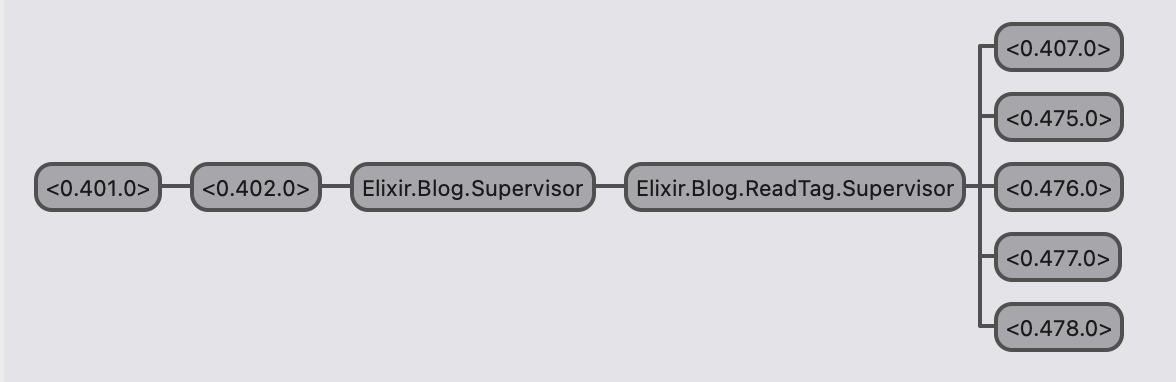
Note: Now there’s is a hugely important detail we should be aware of, we took a shortcut by using the :global name registry. We could have created our own Registry which would be a better approach to ensure we have separate names for separate contexts.
In our use case we’re going to set the name of the process with the id of the socket by using the process name of {:global, socket.id} and we can find our processes by doing :global_whereis_name(name).
Lets add a couple of helper methods so we can talk with our child processes in a more streamlined way based on their socket IDs and post title:
defmodule Blog.ReadTag.Supervisor do
use DynamicSupervisor
alias Blog.ReadTag
def init(_), do: DynamicSupervisor.init(strategy: :one_for_one)
def start_link(_), do: DynamicSupervisor.start_link(__MODULE__, [], name: __MODULE__)
def start(socket, title), do: DynamicSupervisor.start_child(__MODULE__, {ReadTag, %{name: {:global, socket.id}, socket: socket}})
def terminate(id), do: DynamicSupervisor.terminate_child(__MODULE__, :global.whereis_name(id))
@doc """
Fetches the socket for a given socket id
"""
def get_socket(id), do: GenServer.call(:global.whereis_name(id), :get_state).socket
@doc """
Fetches the state for a given socket id
"""
def get_state(id) do
pid = :global.whereis_name(id)
if pid != :undefined, do: GenServer.call(pid, :get_state)
end
@doc """
Sets the title for a given socket id and title
"""
def set_title(id, title), do: GenServer.cast(:global.whereis_name(id), {:set_title, title})
@doc """
Sets the position for a given socket id and position
"""
def set_position(id, position), do: GenServer.cast(:global.whereis_name(id), {:set_position, position})
@doc """
Gets all processes for a given title
"""
def get_for_title(title) do
:global.registered_names()
|> Enum.map(&get_state/1)
|> Enum.reject(&is_nil/1)
|> Enum.filter(&(&1.title == title))
end
endNow it’s time to connect the dots by creating a process whenever a new client enters a blog post:
defmodule BlogWeb.PostLive.Show do
use BlogWeb, :live_view
alias Blog.Posts
alias Blog.ReadTag.Supervisor
@impl true
def mount(%{"title" => title}, _, socket) do
#...
# We check if the socket is connected and if connected we start our child process for the given socket and title
if connected?(socket), do: Supervisor.start(socket, title)
#...
end
# ...
endThat is it, we now have state per connected socket but what happens on disconnect? What if a user closes the tab or his browser crashes?
We need to have a way to control LiveView connections to ensure we kill stale processes.
The Terminator
How can we check what processes to keep alive and which ones to kill? Fortunately LiveView has another great trick up its sleave. Each socket connection is a process by itself and you can access the PID of said connection. If a connection dies, the process will also die and we can use that to our advantage:
%Phoenix.LiveView.Socket{
root_pid: pid(), # This is our friend that lives and dies based on the connection status
}
Process.alive?(root_pid) # This determines if the socket is still connected or not
So lets create our Terminator GenServer, a simple process that will check our :global registry and see what is the status of each connection from our sockets:
defmodule Blog.ReadTag.Monitor do
use GenServer
alias Blog.ReadTag.Supervisor
def init(_), do: {:ok, nil, {:continue, []}}
def start_link(_), do: GenServer.start_link(__MODULE__, [], name: __MODULE__)
def handle_continue(_, state) do
Process.send(self(), :clean, [])
{:noreply, state}
end
def handle_info(:clean, state) do
Enum.each(:global.registered_names(), fn id ->
%{title: title, socket: %{root_pid: root_pid, id: id}} = Supervisor.get_state(id)
unless Process.alive?(root_pid), do: Supervisor.terminate(id)
end)
Process.send_after(self(), :clean, 100)
{:noreply, state}
end
end
This creates a “scheduled” task that runs every 100ms to check if the root_pid of all existing sockets are alive or dead. If dead, we request our supervisor to kill it’s child 😱.
Note: There’s a cool trick with this GenServer which is the return of init/1. By returning the tuple {:continue, []} we’re informing the GenServer that after everything is properly started with the proccess we want to run some code in our handle_continue/2 function. In this scenario we’re sending a message to ourselves to kickstart the cleanup scheduled process.
And now we fully control the lifecycle from start => middle => end of life of our processes so lets move to our component that will use all of this information.
The Ghost Tag
Drawing Casper
Lets first create our component so we can draw a simple html component based on the title and the read tag information extracted from a targetted process:
defmodule BlogWeb.Components.ReadTag do
use BlogWeb, :live_component
alias Blog.ReadTag.Supervisor
@impl true
def update(%{title: title, owner_id: owner_id, id: id}, socket) do
{:ok, assign(socket, %{title: title, read_tag: Supervisor.get_state(owner_id), id: id, self_id: socket.id})}
end
@impl true
def render(%{read_tag: read_tag, self_id: self_id} = assigns) when not is_nil(read_tag) do
style = "margin-left: -10vw; width: 2rem; background-color: #{read_tag.color}; border-top-right-radius: 1rem 40%; border-bottom-right-radius: 1rem 40%;"
style =
if(self_id == read_tag.socket.id) do
"position: sticky; position: -webkit-sticky; top: 0px; #{style}"
else
"position: absolute; top: #{read_tag.position}px; #{style}"
end
~H"""
<div style={style} id={@id} phx-hook="ReadTag" title={@title}> </div>
"""
end
end
Then we check our parent view to assign the correct information (all our read tags per post title) and draw our component:
defmodule BlogWeb.PostLive.Show do
use BlogWeb, :live_view
alias Blog.Posts
alias Blog.ReadTag.Supervisor
@impl true
def mount(%{"title" => title}, _, socket) do
if connected?(socket), do: Supervisor.start(socket, title)
{:ok, assign(socket, %{read_tags: Supervisor.get_for_title(title)})}
end
# ...
end<%= for read_tag <- @read_tags do %> <.live_component
module={BlogWeb.Components.ReadTag} id={"read_tag_#{read_tag.socket.id}"}
title={@title} owner_id={read_tag.socket.id} /> <% end %> <%= raw(@post) %>
Now for each user in a given blog post we are able to create a div with their color and position
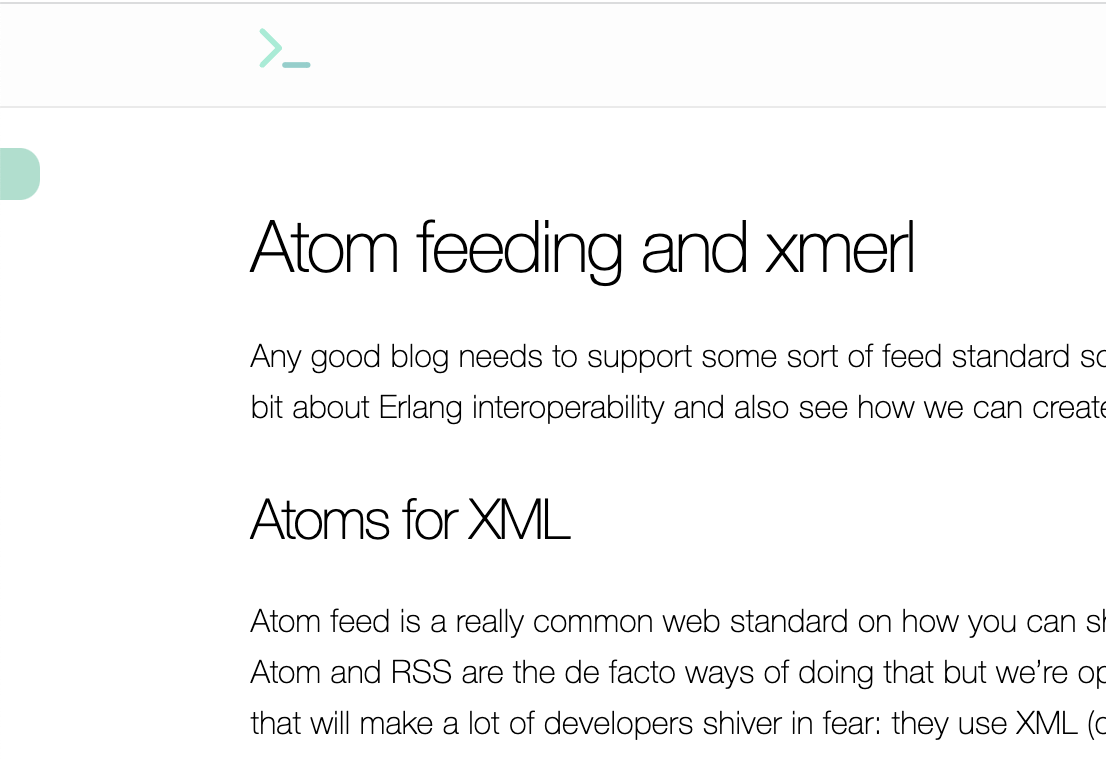
Adding and Removing ghosts
It’s time to react to friends arriving and leaving our post and we’re going to use PubSub for that end. We will create a new topic to track read_tag events and sprinkle calls to our PubSub:
defmodule Blog.ReadTag.Supervisor do
use DynamicSupervisor
alias Blog.ReadTag
# ...
def start(socket, title) do
DynamicSupervisor.start_child(__MODULE__, {ReadTag, %{name: {:global, socket.id}, socket: socket, title: title}})
BlogWeb.Endpoint.broadcast!("read_tag", "new_tag", %{id: socket.id, title: title}) # On new child, broadcast to pubsub
end
# ...
enddefmodule Blog.ReadTag.Monitor do
use GenServer
alias Blog.ReadTag.Supervisor
# ...
def handle_info(:clean, state) do
Enum.each(:global.registered_names(), fn id ->
%{title: title, socket: %{root_pid: root_pid, id: id}} = Supervisor.get_state(id)
unless Process.alive?(root_pid) do
Supervisor.terminate(id)
BlogWeb.Endpoint.broadcast!("read_tag", "delete_tag", %{id: id, title: title}) # On child killed, broadcast to pubsub
end
end)
Process.send_after(self(), :clean, 100)
{:noreply, state}
end
endAnd then we need to react to our event on the parent view of our components:
defmodule BlogWeb.PostLive.Show do
use BlogWeb, :live_view
alias Blog.Posts
alias Blog.ReadTag.Supervisor
@impl true
def mount(%{"title" => title}, _, socket) do
if connected?(socket), do: Supervisor.start(socket, title)
# Subscribe to the PubSub topic
BlogWeb.Endpoint.subscribe("read_tag")
{:ok, assign(socket, %{read_tags: Supervisor.get_for_title(title)})}
end
#...
# We're matching to see if we're the owner of the event to ignore it
def handle_info(%{topic: "read_tag", event: "new_tag", payload: %{id: id}}, %{id: id} = socket) do
{:noreply, socket}
end
# On user joining, we're updating the view assigns by fetching all sockets connected to a given title
def handle_info(%{topic: "read_tag", event: "new_tag", payload: %{title: title}}, %{assigns: %{title: title}} = socket) do
{:noreply, assign(socket, %{read_tags: Supervisor.get_for_title(title)})}
end
# On user leaving, we're updating the view assigns by fetching all sockets connected to a given title
def handle_info(%{topic: "read_tag", event: "delete_tag", payload: %{title: title}}, %{assigns: %{title: title}} = socket) do
{:noreply, assign(socket, %{read_tags: Supervisor.get_for_title(title)})}
end
def handle_info(_, socket), do: {:noreply, socket}
end
And that is it, whenever a user joins, the elements are updated to add or remove elements.
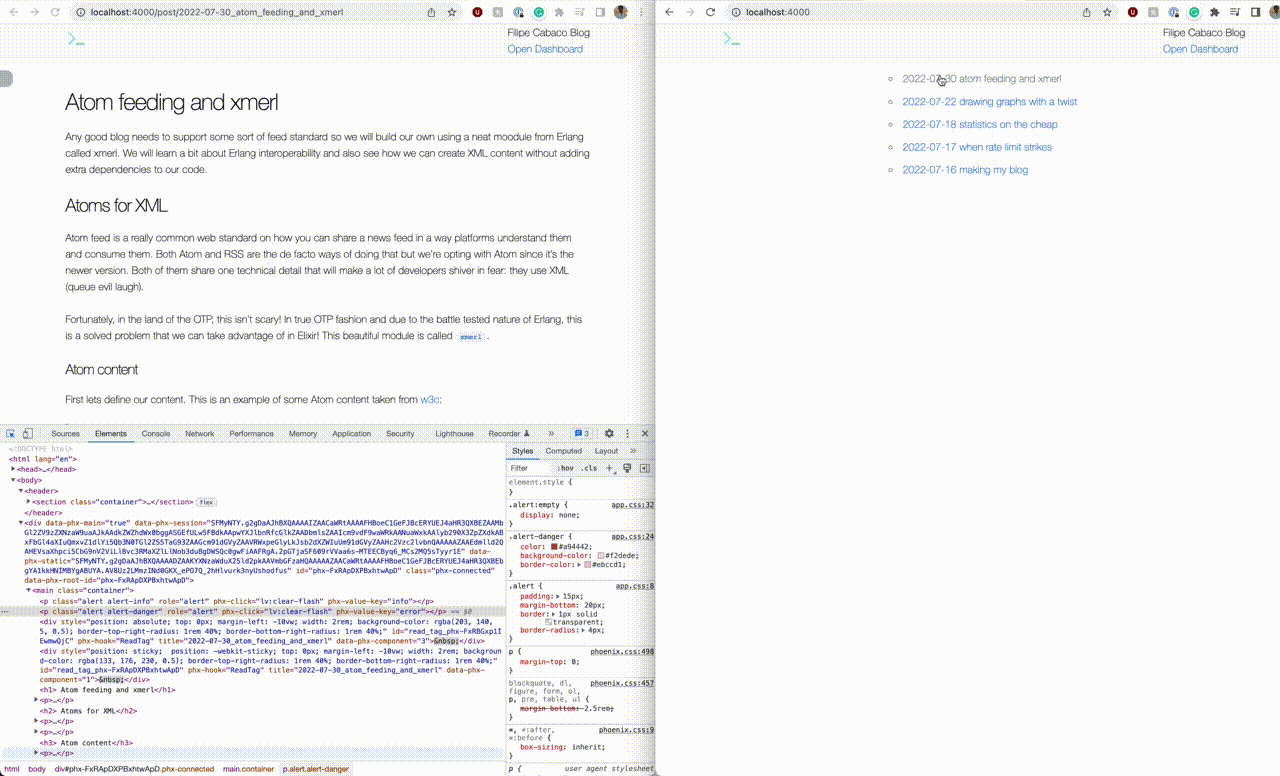
Paranormal activity
Time for the JS <=> Elixir interoperability! We need to send en event from JS to Elixir to update the position of our tag element and we need to react to an event from Elixir to JS by adding an handle event callback.
We will achieve this by creating a new hook to be used only by this component:
const ReadTag = {
mounted() {
let scrolling = false
addEventListener('scroll', () => {
scrolling = true
})
// Receive event from Elixir and modify position of target element
this.handleEvent('update_tag', (event) => {
let tag = document.getElementById(event.id)
if (tag) {
tag.style.top = `${event.position}px`
}
})
// Cheap way of throttling scroll events
setInterval(() => {
if (scrolling) {
scrolling = false
// Send event to Elixir with the title and the position
this.pushEvent('scroll_position', {
position: window.scrollY,
title: this.el.title,
})
}
}, 50)
},
}
export default ReadTagThen we need to send and handle this events in our parent view:
defmodule BlogWeb.PostLive.Show do
use BlogWeb, :live_view
# ...
alias Blog.ReadTag.Supervisor
# ...
# We're matching to see if we're the owner of the event to ignore it
def handle_info(%{topic: "read_tag", event: "position_update", payload: %{id: id}}, %{id: id} = socket) do
{:noreply, socket}
end
# Send event back to JS to update the element associated with the owner of the event
def handle_info(%{topic: "read_tag", event: "position_update", payload: %{id: id, position: position, title: title}}, %{assigns: %{title: title}} = socket) do
{:noreply, push_event(socket, "update_tag", %{id: "read_tag_#{id}", position: position})}
end
# ...
# Receive event from JS on position update
@impl true
def handle_event("scroll_position", %{"position" => position, "title" => title}, socket) do
Supervisor.set_position(socket.id, position) # Update our process state
BlogWeb.Endpoint.broadcast!("read_tag", "position_update", %{id: socket.id, position: position, title: title}) # Emit to PubSub a position update
{:noreply, socket}
end
end
And now our ghosts walk in our page! Quite a long journey but we just achieved realtime communication with around 200 lines of code without an external system and using only Phoenix, LiveView and Elixir as dependencies.
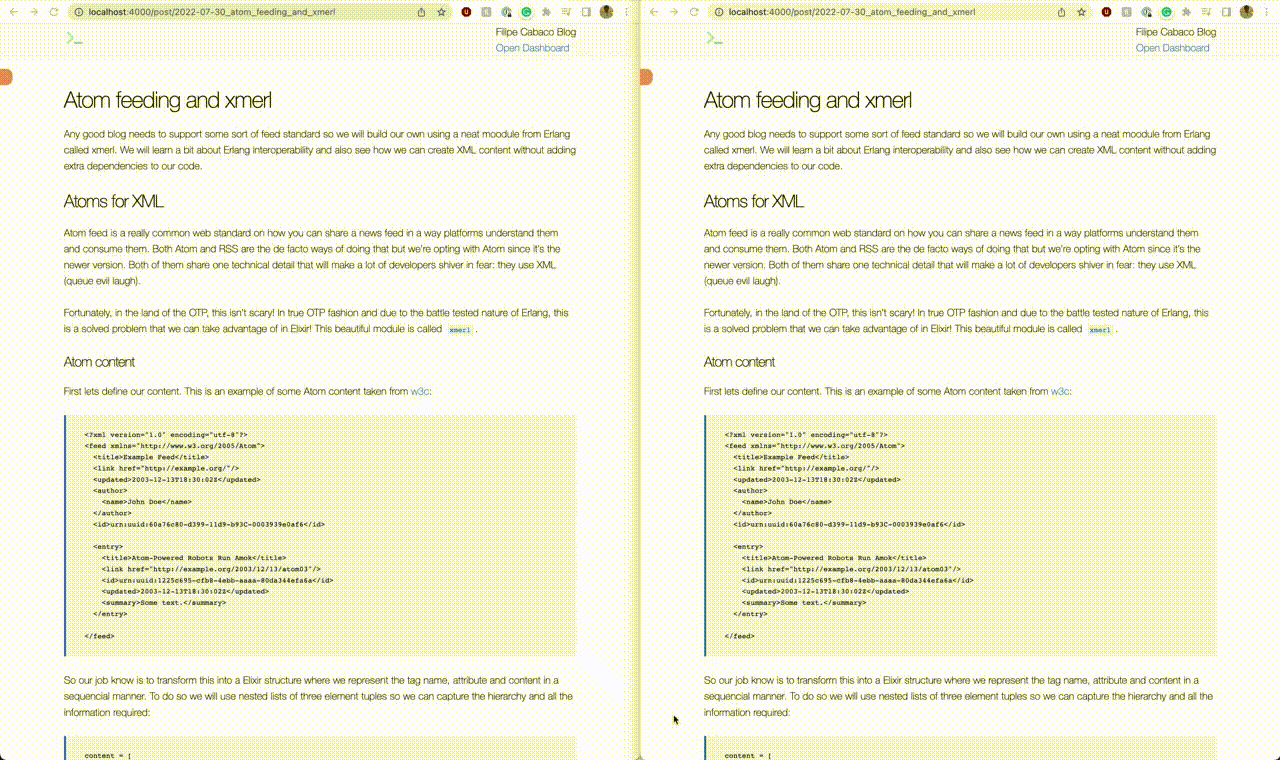
Hope you enjoy it and that this post triggered your imagination on what LiveView is capable of.
Conclusion
- We can use processes as a way to store locally status of users
- Dynamic supervisor is the way to go to create processes in a dynamic way
- LiveView has a great way to track socket connection by checking if the socket connection process is still alive
- PubSub keeps being our friend to update statuses in our view
- JS <=> Elixir interoperability it’s the gift that keeps on giving and allowing us to really make fun reactive interactions with low amounts of code
